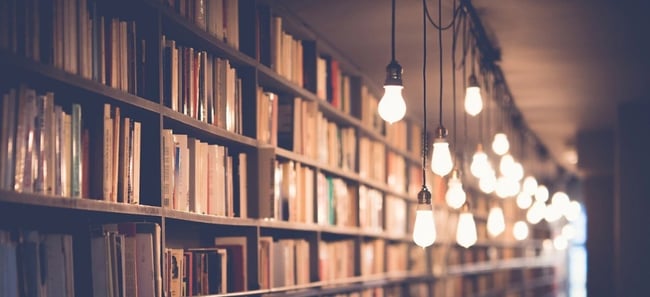It’s predicted that within the next 5 years, almost 50% of homes in the UK will be smart homes. With multiple devices now needing a stable internet connection, as well as the huge rise in people working from home, poor WiFi signal will affect our daily lives more than ever.
Jump To
- What Is Mesh WiFi?
- How Does Mesh WiFi Work?
- Benefits of Mesh WiFi Vs Conventional WiFi Systems
- Considerations and Conclusion
Even though domestic internet speeds are at an all time high, it’s all for nothing if poor bandwidth means you can’t utilise them fully. Dead zones, weak connections and half-measure solutions that cause their own problems are common issues with the current single router WiFi model.
Over the last few years you may have heard of another option, known as “Mesh WiFi”, which allows for much faster internet speeds and more stable connectivity. In this blog we explain what Mesh is, how it works, and its benefits for home networking over more standard WiFi setups.

What Is Mesh WiFi?
Mesh WiFi is an alternative approach to wireless home internet. In this system, instead of one central router, multiple access points are placed around the building. These access points will connect with each other to create a “mesh” of overlapping WiFi coverage throughout your home. This allows for more seamless connectivity, with fewer dead zones or areas of poor signal.
How Does Mesh WiFi Work?
A Mesh WiFi system is made up of multiple access points, or “nodes” spread around the building to provide more consistent WiFi coverage. These nodes communicate with each other wirelessly to supply a wider range and ensure WiFi devices can connect to the strongest signal no matter where they are.
Each node acts as both a transmitter and receiver, passing data back and forth between them. This means that even if one node is out of range or suffers interference, data can still travel through other nodes in the wireless network, so a strong and reliable connection is maintained.
One node will act like a Wi-Fi router, and connect to an internet modem. (In a more professional Wi-Fi system, this node is replaced with a network switch, in order to provide more ethernet ports, which standard nodes often lack). The others will connect to this node, as well as to each other, and broadcast the same Wi-Fi network.
This means you can move through the building and stay connected to one network, even as your device jumps between nodes. The result is a very stable connection, with no dips in signal, or need to manually switch networks to get the best speeds.
Mesh WiFi can provide this seamless connection due to “fast roaming”, and mesh technologies such as “self-healing” and “adaptive routing”. Here is a quick summary of how these technologies work:

Fast Roaming
Fast roaming allows your device to switch between access points without needing to re-authenticate with each one.
By comparison, with a traditional router and WiFi extenders, each time you want to connect to a different access point the system has to check if you are authorised. This means as you move from room to room, even if your device switches between access points on its own, it will spend time re-authenticating with each one, causing drops in your connection. This is especially frustrating if you are on a mobile app for a voice or video call and have to use WiFi due to poor mobile signal at home.
Think of it like a high-security building, with guards protecting each room. With a conventional set up, you need to show your ID each time you want to enter a different room, making it a very slow process to move from place to place.
A mesh system, on the other hand, is like showing your ID to a security guard at the entrance who then radios ahead to tell the other guards that you’re vouched for, so you can move through the building freely.
Self-Healing Network
Self-healing means that a wireless mesh can repair itself when connections between access points are broken.
If a connection is severed by a change in the environment (e.g. a thick door is closed, or a metal object is moved between the two access points), the network will reconnect the access points by creating a link from a third node.
This means even as the environment changes around the mesh network, the flow of data can remain consistent.

Adaptive Routing
Adaptive Routing is similar to self-healing. However, instead of adjusting connections so all nodes can stay in contact with each other, the system constantly tests the route data takes between devices and the modem to optimise transfer speeds.
Think of it like Google Maps, or a similar app. Whenever you ask for directions, the app will generate the fastest route for you. If there is traffic on a particular road, the software will adjust your path to avoid it. Likewise, if connection between two nodes is especially slow, the mesh will reroute data around that link.
This also allows the system to supply consistent speeds without bottlenecking, even when multiple users are using a lot of data. With a regular setup, if one person is downloading a large file (such as a video game), the router has to supply them a lot of data. If someone else then wants to watch YouTube or stream a film, they will be frustrated by constant buffering, as the router can only transmit so much data at once.
This is no problem for a mesh system, as access points will share the load of the demand, and the system will constantly reroute data to maximise speeds for all users.

Benefits of Mesh WiFi Vs Conventional WiFi Systems
With a standard WiFi system, the signal range is limited based on your distance from the router. Beyond a certain limit, you will no longer receive a consistent signal, which results in a spotty connection and slow internet speeds.
Even within the range of the router, connection can be poor. Though WiFi can pass through walls and other objects, certain materials, like metal can greatly diminish signal, as can thicker structures. This results in “dead zones” - areas which may be close to the router, but where connection is still poor.
By using many access points located around the property, there is no longer any drop in signal strength or consistency, as these create overlapping coverage. If these are set up properly, there will be no point in your home that is so far from a node as to be out of range.
Plus, your device will connect to the nearest or strongest WiFi signal. So, even if there is an object blocking one access point, there will be another node within range that you can connect to.

Mesh Networks Vs a Router and WiFi Extender
The ability to swap rapidly between access points is what makes the difference between Mesh WiFi and a router and extender system. While a range extender may be an effective and cheap way to improve coverage, there are some major downsides as well.
Firstly, despite the name, an extender does not in fact extend the network your router generates. Instead, it takes the signal from your router and rebroadcasts it as a separate network. That means there is a second network for you to connect to, depending on the area of the house you’re in. In some cases, this can have a negative impact on overall connection or internet download speeds.
While this may be acceptable for static devices - desktops, streaming devices, smart TVs, smart speakers, and PlayStation and Xbox consoles - it causes problems for portable ones like laptops, tablets or mobile phones. As you move through the house, your device will stay connected to either the router or extender network, even if the signal is extremely weak. It will only switch to the other network when the connection drops, or if you constantly refresh your device’s settings.
That means your device could receive a strong signal from one source, and a weak one from the other, but will still persist with the weak network, as that is the one it is already connected to.
Second, if you have a large home and your router is located in one corner, your WiFi may still fail to reach the furthest rooms, even with an extender.
At this point it may be tempting to connect another extender to the signal produced by the first (known as “daisy chaining”). However, this is not advised, as the second extender’s signal will be very poor, and you have now created a third network to connect to. This will cause even more frustration as you move around the house and have to disconnect and reconnect manually.
Mesh WiFi Vs Powerline Extenders
Powerline extenders are another conventional option used to receive an internet connection in rooms that would otherwise be outside of the range of the router. These devices work by transmitting the data signal through your home’s electrical wiring.
By running the signal through cables, rather than transmitting it through the air, much less of the signal is lost. This provides a stronger connection and faster speeds, as the distance the signal can travel through wires without loss is far greater, and there are no obstacles to disrupt it.
However, this system also has some major drawbacks. For a start, powerline extenders don’t emit a wireless signal, instead supplying the data through an ethernet cable. This will be fine for low-usage desktop computers and older laptops, but is useless for most smart home systems, newer laptops, and portable internet-enabled devices.
Additionally, this system requires two devices to operate: one unit near your WiFi router, and the other wherever you want to be receiving data. That means taking up two electrical sockets, one near your router, and the other by the device you want to connect to the internet.
This can be a problem, as sockets are at something of a premium near devices like desktop computers, as both the terminal and the monitor require their own power supply.
Powerline extenders can also be quite bulky, and may obscure access to the adjacent sockets, which demands even more space. However, the alternative is plugging the extender into a socket elsewhere in the room and snaking an ethernet cable to your device, which can be somewhat unsightly.
Finally, both ends of a powerline extender need to be within a certain distance of each other by cable. That means if you own an older property with a more convoluted wiring setup, the room you want to supply may still be too far away to receive an acceptable signal.
By comparison, a Mesh setup can stretch to anywhere in the house, as nodes can daisy chain off each other with minimal loss of signal strength, rather than requiring a direct connection to the one attached to the internet modem. This results in a much faster, more robust network throughout the property.

Considerations and Conclusion
While Mesh WiFi is undoubtedly the future of wireless internet access, there are some considerations when it comes to switching over from a router. This is especially true if you have a smart router, as they are more reliable than a node when acting as a central hub.
First of all, for many smaller properties, Mesh will be complete overkill. If you live in a flat or a smaller terraced home, your router should be perfectly sufficient, provided you don’t have multiple heavy internet users (e.g. making large downloads/uploads regularly, streaming high-quality video, etc).
Similarly, some businesses may have no need for Mesh. If your business uses little in the way of internet technology, ensuring your wireless connectivity is top-notch across the board is unnecessary. In addition, some companies may use desktop terminals that use a wired ethernet connection, so providing an even WiFi connection in all locations would only be useful for mobile access.
Secondly, when compared to a conventional WiFi system, a Mesh network can be very costly. A three pack of quad-band mesh nodes can be as much as £1,700. There are far more budget-friendly options available, but they will have comparatively limited coverage. That means, if you own a larger property, you may need to buy additional nodes. Fortunately, the nature of Mesh networks means that they are highly scalable, so adding these new access points is easy, and should provide instant return on investment.
Finally, installing a Mesh network can be a complex process. Without a single, central router, the system is not easy to set up, and this may be outside of the ability of even a more tech-savvy homeowner.
The ideal solution is to take the best of both worlds, and combine a smart router with a mesh WiFi setup, for maximum reliability and a more scalable system.
To get the most out of your Mesh, we would recommend employing a smart home technology expert to install your system. An experienced contractor will be able to build your system quickly and efficiently, setting up things like parental controls, as well as being able to find the ideal locations on your property to provide you seamless connectivity. This is especially important with integrated smart home technology, such as security, lighting and home control systems.
At Chris Lewis, we have been installing smart home systems using the most sophisticated technology available for over 15 years. We have always sought to break new ground when it comes to the systems we utilise, and to push the boundaries of what is achievable with smart home technology, to maximise convenience for our clients. If you would like to get in contact with us to discuss a mesh network for your home, simply fill in the form below, and we will be in touch.
Let us bring your new system to life, get in touch with our experts today:
Submit the form below and we will reach out to you shortly.
.webp)
Tom Clarke
Related Posts
Chris Lewis Group Recognised as Exclusive Control4 Pinnacle Dealer
Chris Lewis Group Joins Exclusive Control4 'Pinnacle' Dealer Network The Chris Lewis Group is proud to announce its official recognition as a Control4 Pinnacle dealer, joining an exclusive group of.
What Is Smart Lighting & How Can it Benefit You?
Smart lighting is one of the most in-demand smart home features, and for good reason. If you want to add character and ambience to your home, it can make a huge difference without too much cost. But.
How Much Does a Smart Home Cost?
As experienced smart home installers, we often get asked one key question: How much will it cost? While design and installation costs will naturally vary from project to project, we understand that.